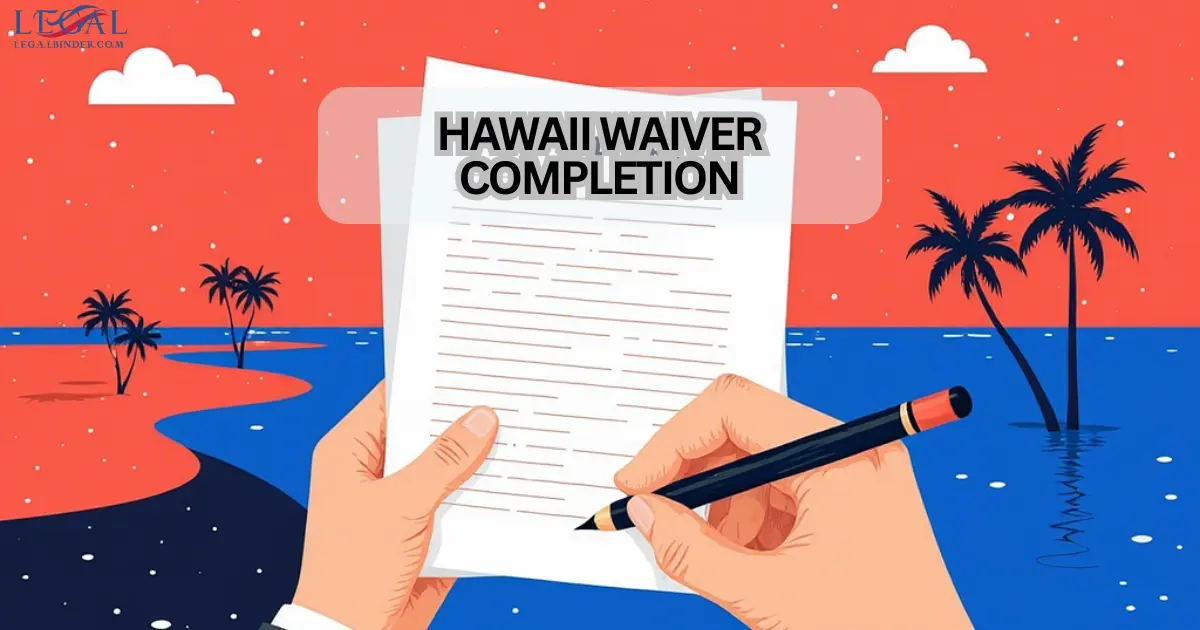This Hawaii Waiver Completion Guide explains how to complete and file a fee waiver in Hawaii courts and select state agencies. The waiver Hawaii guide below gives clear, step-by-step instructions, lists required documents, and points to official Hawaii resources so you file correctly the first time.
Whether you need a waiver for civil filing fees, an appeal, or transcript costs, this guide focuses on Hawaii procedures and links to authoritative .gov and .edu resources.
Quick overview — what this Waiver Hawaii Guide covers
In Hawaii, fee waivers (often called affidavits of indigency or motions to proceed in forma pauperis) allow eligible people to avoid pre-paying court or administrative fees when paying would cause substantial hardship.
Common fee waiver uses in Hawaii:
- Waiving circuit or family court filing fees.
- In forma pauperis requests for appeals to the Hawaii Supreme Court.
- Waiving transcript or certified-copy costs when indigence is shown.
State-specific requirements (waiver Hawaii guide)
Hawaii courts expect a signed affidavit that accurately lists income, assets, household members, and monthly expenses. Judges apply Hawaii court rules and local administrative orders when deciding waiver requests.
Key Hawaii agencies and resources to consult:
Step-by-step: How to complete & submit (waiver Hawaii guide)
Follow these practical steps tailored for Hawaii courts and agencies.
- Get the correct form. Start at the Hawaii Judiciary forms page to download the affidavit of indigency or the local county waiver form. Use the most current version. (Hawaii Judiciary forms).
- Collect identifying information. Have your case number, court name, and government-issued ID ready before filling out the form.
- Assemble supporting documents. Include recent pay stubs, DHS benefit letters (MedQUEST or SNAP), bank statements, and current bills showing rent, utilities, or medical costs.
- Fill the affidavit carefully. Enter accurate monthly income, assets, and necessary expenses. Incomplete or inconsistent answers often cause denials.
- Sign and swear. The affidavit must be signed under oath; notarize if required or swear before the clerk when filing in person.
- Attach evidence and a cover sheet. Staple copies of proof to the affidavit and add a one-page cover listing attachments for easy review by the judge.
- File with the right clerk. Submit the packet to the county clerk handling your case (Oahu, Maui, Hawaii, Kauai) or the appellate clerk for appeals. Use e-filing where available.
- Keep records and track status. Request a file-stamped copy for your records and check the court docket or contact the clerk to confirm the judge’s decision or hearing date.
Bring these items when filing a waiver in Hawaii:
- Affidavit of Indigency / Motion to Proceed In Forma Pauperis (Hawaii Judiciary or county form).
- Proof of DHS benefits (MedQUEST, SNAP) or Social Security/SSI award letters.
- Recent pay stubs or employer statements, unemployment notices, or lack-of-income declarations.
- Bank statements (1–3 months) and essential bills (rent/mortgage, utilities, medical).
- Any court notices or appeal documents that generated the fee.
Processing time, fees and deadlines
Filing a waiver application is typically free. Processing time and deadlines vary by county and case type.
- Processing time: A judge’s decision can take from a few days to several weeks depending on caseload and whether a hearing is needed.
- Fees: No fee is usually charged to submit the waiver; if denied, you must pay the required filing or appeal fees to proceed.
- Deadlines: File the waiver with your initial filing or before appellate filing deadlines. For appeals, submit in forma pauperis motions as directed by appellate rules to avoid forfeiting rights.
Common mistakes to avoid Waiver Hawaii Guide
- Using an out-of-date form — always download from the Hawaii Judiciary site.
- Submitting incomplete affidavits or inconsistent income figures.
- Not attaching verification (DHS letters, pay stubs, bank statements).
- Failing to file in the correct county or with the appellate clerk for appeals.
- Not keeping a filed-stamped copy for your records.
Use these authoritative pages for forms and benefits verification:
FAQs
Q: Does receiving MedQUEST automatically qualify me for a waiver in Hawaii?
A: MedQUEST or other DHS benefits strongly support a waiver but do not guarantee approval; the court reviews the whole affidavit.
Q: Can incarcerated people file for fee waivers in Hawaii?
A: Yes. Incarcerated litigants may request in forma pauperis status and should follow the Hawaii Judiciary procedure for prison filings.
Q: What if my waiver is denied?
A: If denied, you must pay the required fees to proceed or risk dismissal. Consider contacting legal aid or the UH law clinic for help.
Q: Are electronic filings accepted for waiver requests?
A: Some Hawaii courts accept e-filing; check the Hawaii Judiciary site or call the county clerk to confirm options.
A: County clerk offices, UH law school clinics, and nonprofit legal services can often provide assistance or referrals for eligible applicants.
Conclusion & CTA
Use this Hawaii waiver completion checklist to submit a well-documented packet: download the current affidavit from the Hawaii Judiciary, attach DHS benefit letters and recent pay stubs, sign under oath, and file with the proper county or appellate clerk.
For official forms and county instructions, visit the Hawaii State Judiciary at courts.state.hi.us and verify benefits at humanservices.hawaii.gov. For additional help, see UH Law School clinics at law.hawaii.edu or visit USAlegalBinder.com for related Hawaii guides. Always confirm requirements with official Hawaii government pages or consult an attorney for case-specific advice.